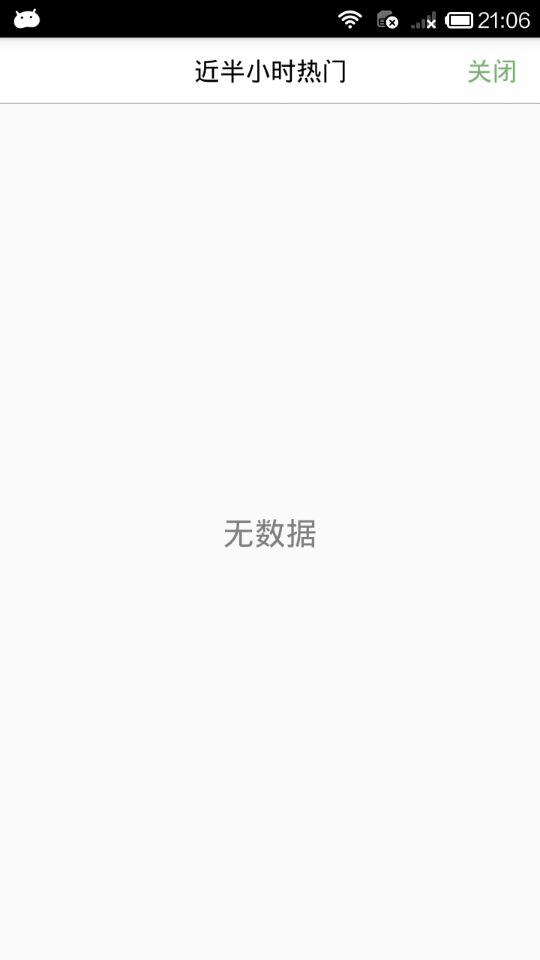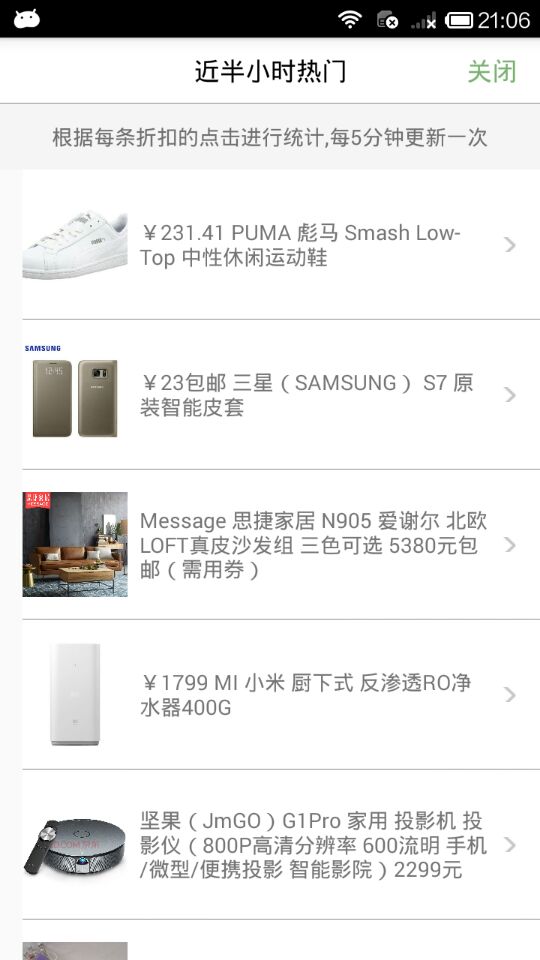1.还是网络问题,在网络出现问题或者无法加载数据的时候,一般我们会展示空白页,在空白页中提示 无数据 之类的提示,比较好的还会使用 指示器 的方式告诉用户网络出现问题等等。
这边我们做以下处理,当无数据时,我们就先初始化基础界面,然后展示 提示页面,等到有数据时,再重新渲染数据。
步骤一:首先设置 无数据 页面

GDNoDataView.js
/** * 无数据情况 提示页 */import React, { Component } from 'react';import { StyleSheet, Text, View,} from 'react-native';export default class GDNoDataView extends Component { render() { return ( 无数据 ); }}const styles = StyleSheet.create({ container: { flex: 1, justifyContent:'center', alignItems:'center', }, textStyle: { fontSize: 21, color: 'gray', }});
步骤二:接着,没有数据的时候我们进行一些处理就可以了
GDHalfHourHot.js 调用
/** * 近半小时热门 */import React, { Component } from 'react';import { StyleSheet, Text, View, TouchableOpacity, Image, ListView, Dimensions, DeviceEventEmitter,} from 'react-native';// 获取屏幕宽高const {width, height} = Dimensions.get('window');// 引入自定义导航栏组件import CommunalNavBar from '../main/GDCommunalNavBar';// 引入 cellimport CommunalHotCell from '../main/GDCommunalHotCell';// 引入 空白页组件import NoDataView from '../main/GDNoDataView';export default class GDHalfHourHot extends Component { // 构造 constructor(props) { super(props); // 初始状态 this.state = { dataSource: new ListView.DataSource({rowHasChanged:(r1, r2) => r1 !== r2}), // 数据源 优化 loaded: false, // 用于判断是否显示空白页 }; // 绑定 this.fetchData = this.fetchData.bind(this); } // 网络请求 fetchData() { // 测试没用数据的情况 setTimeout(() => { fetch('http://guangdiu.com/api/gethots.php') // 请求地址 .then((response) => response.json()) // 定义名称 将数据转为json格式 .then((responseData) => { // 处理数据 // 修改dataSource的值 this.setState({ dataSource: this.state.dataSource.cloneWithRows(responseData.data), loaded:true, }); }) .done(); // 结束 },3000) } // 跳回首页 popToHome() { this.props.navigator.pop(); } // 返回中间按钮 renderTitleItem() { return( 近半小时热门 ); } // 返回右边按钮 renderRightItem() { return( {this.popToHome()}} > 关闭 ); } // 判断显示列表 还是 显示空白页 renderListView() { if(this.state.loaded === false) { // 显示空白页 return( 根据每条折扣的点击进行统计,每5分钟更新一次 ); } // 返回每一行cell的样式 renderRow(rowData) { // 使用cell组件 return( {/* 导航栏样式 */} this.renderTitleItem()} rightItem = {() => this.renderRightItem()} /> {/* 根据网络状态决定是否渲染 listView */} {this.renderListView()} ); }}const styles = StyleSheet.create({ container: { flex:1, alignItems: 'center', }, navbarTitleItemStyle: { fontSize:17, color:'black', marginLeft:50 }, navbarRightItemStyle: { fontSize:17, color:'rgba(123,178,114,1.0)', marginRight:15 }, headerPromptStyle: { height:44, width:width, backgroundColor:'rgba(239,239,239,0.5)', justifyContent:'center', alignItems:'center' }, listViewStyle: { width:width, }}); 效果图: